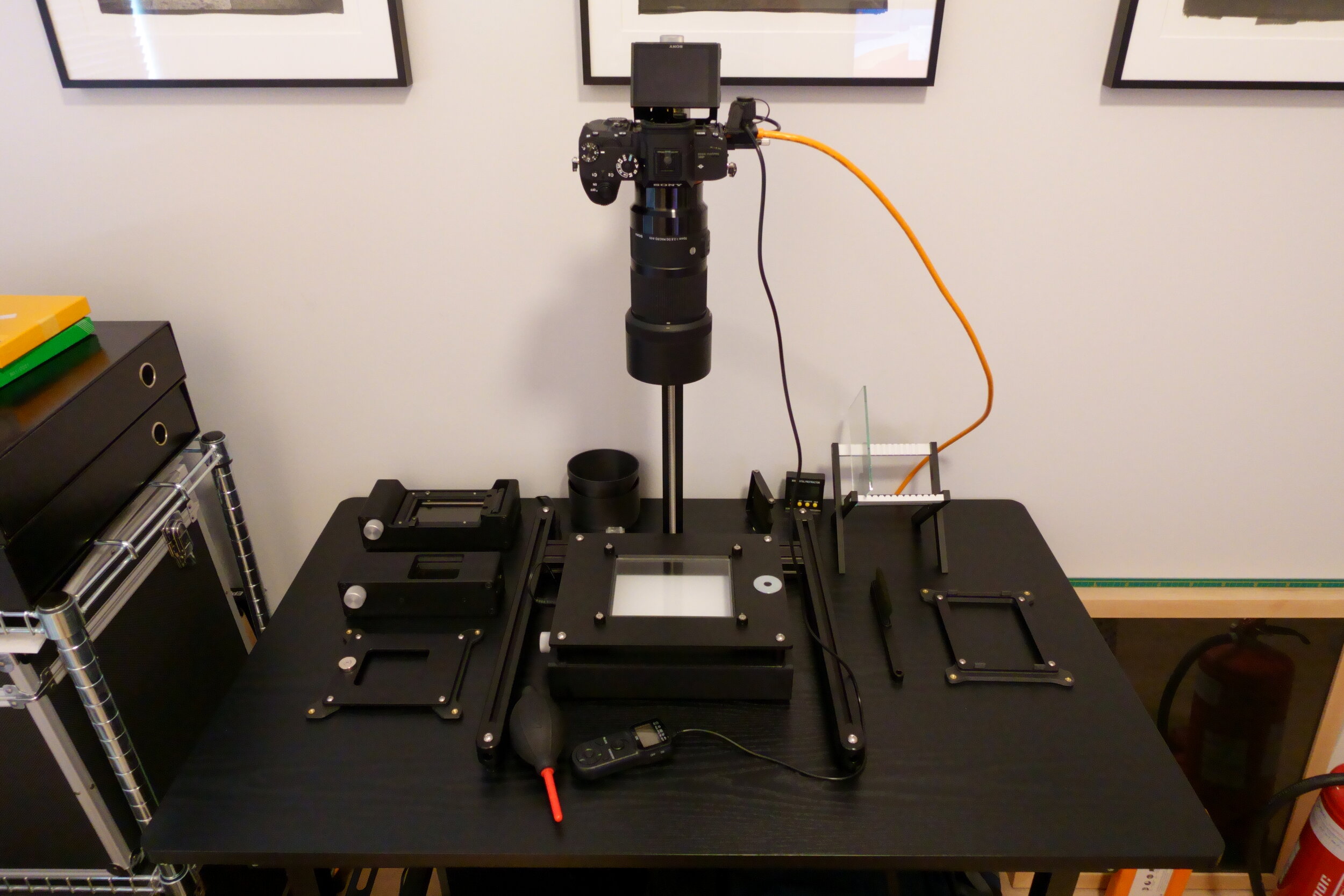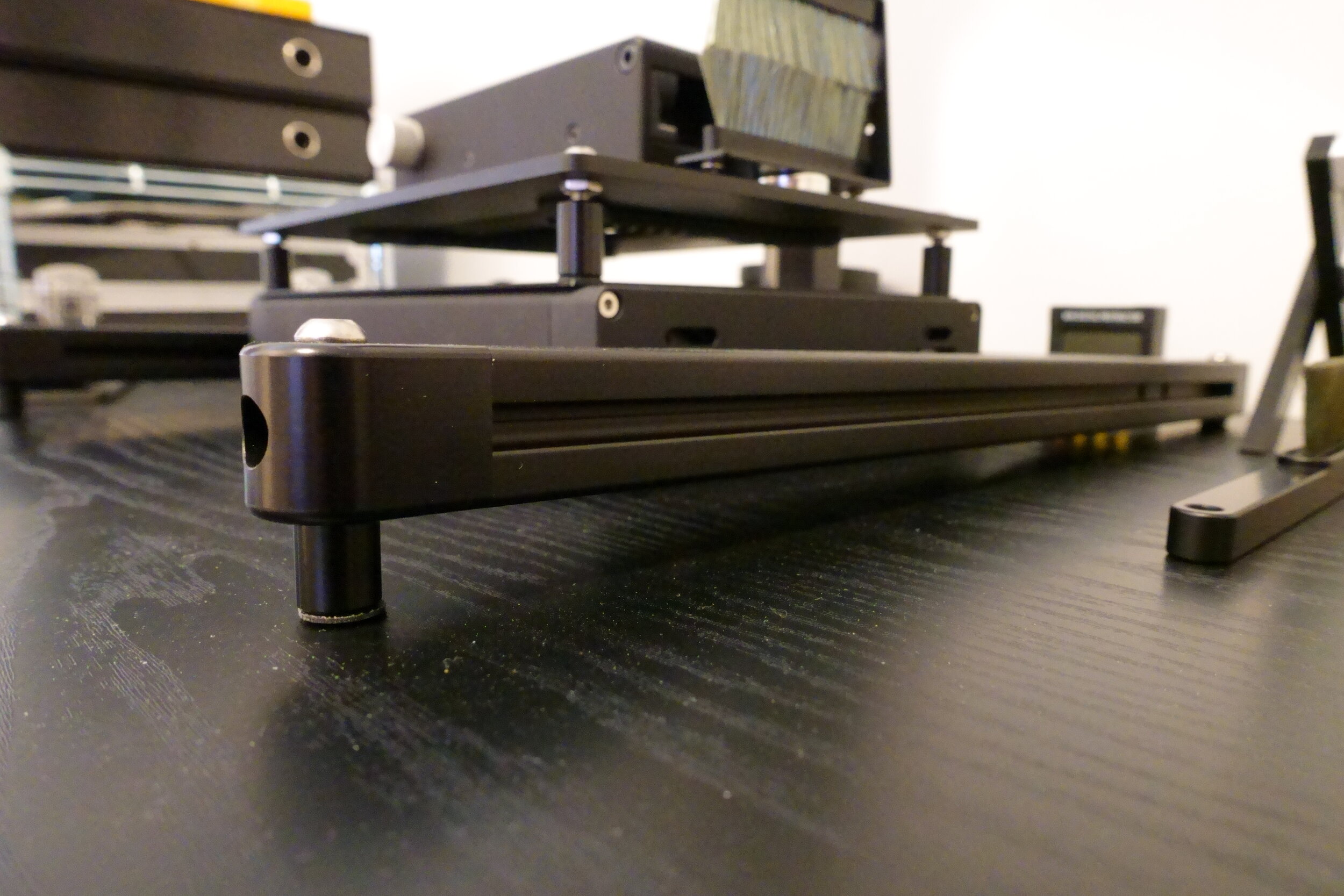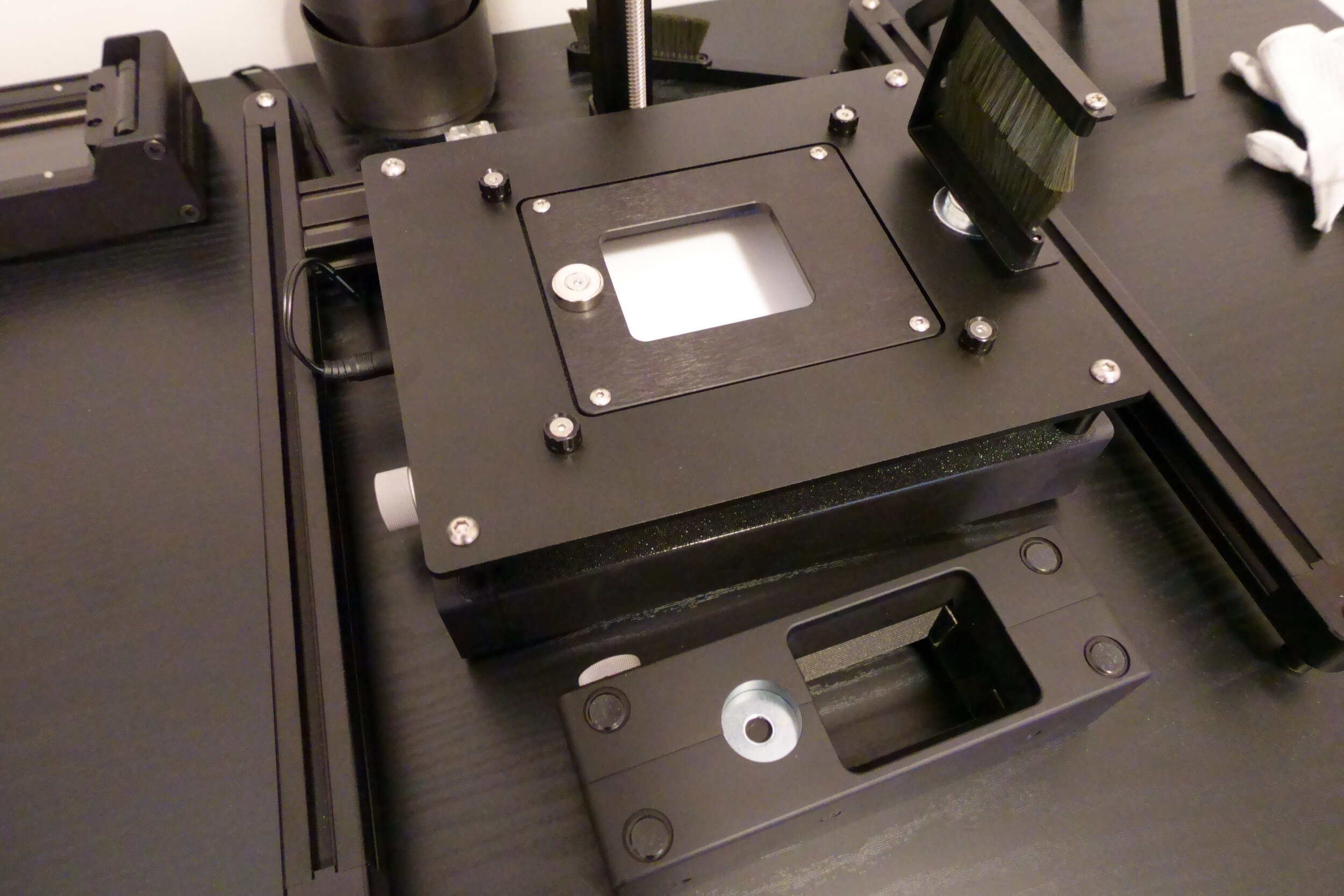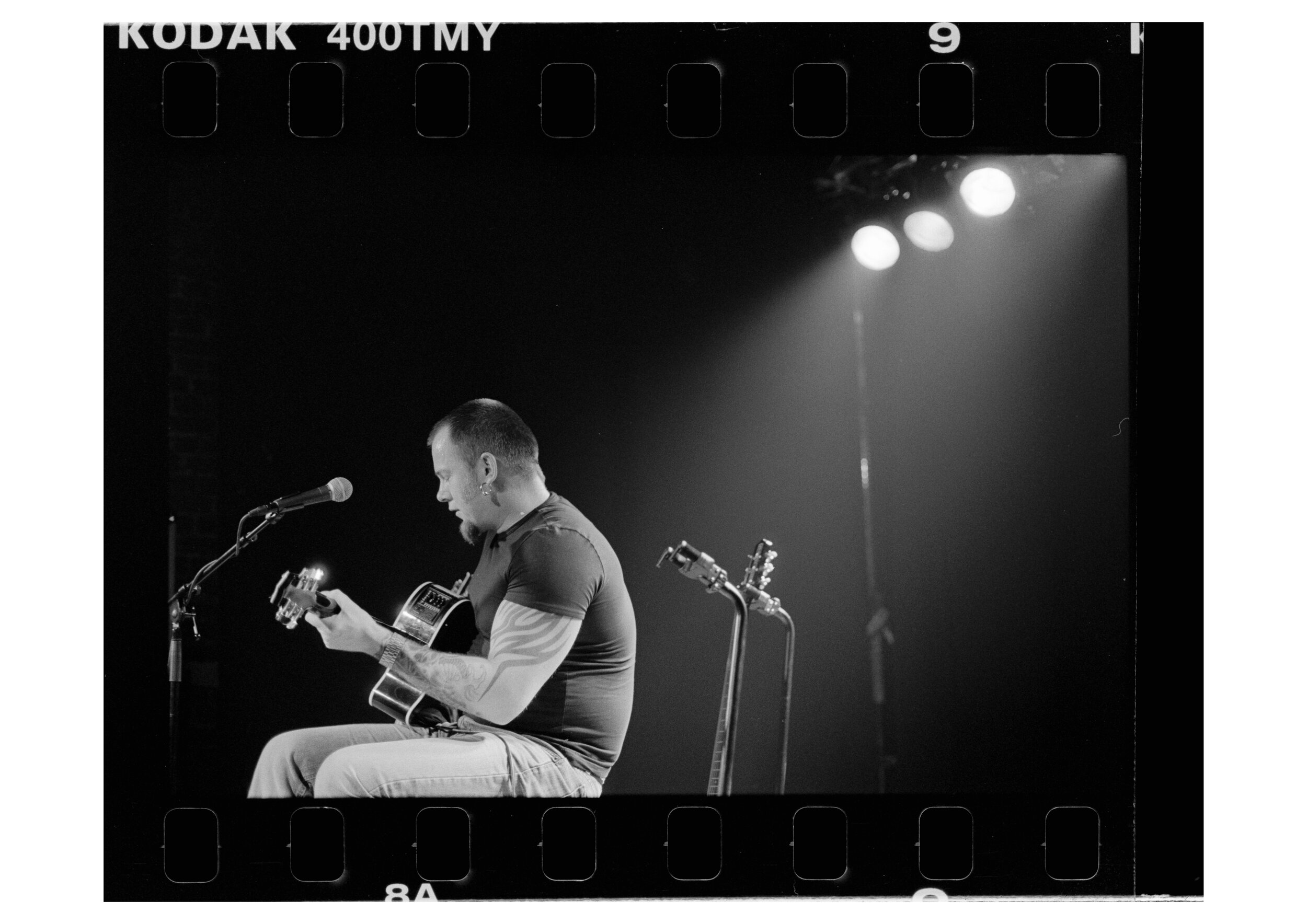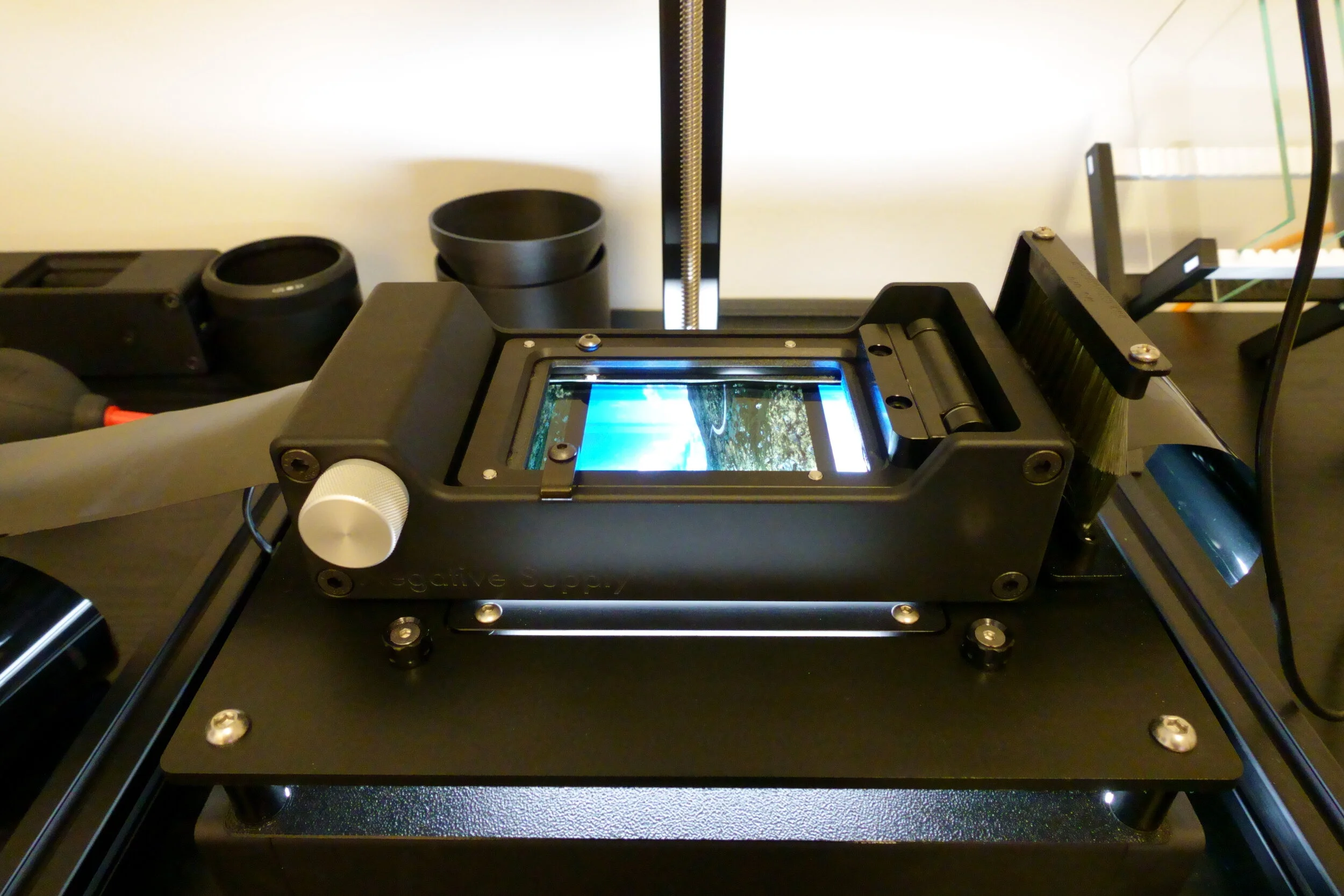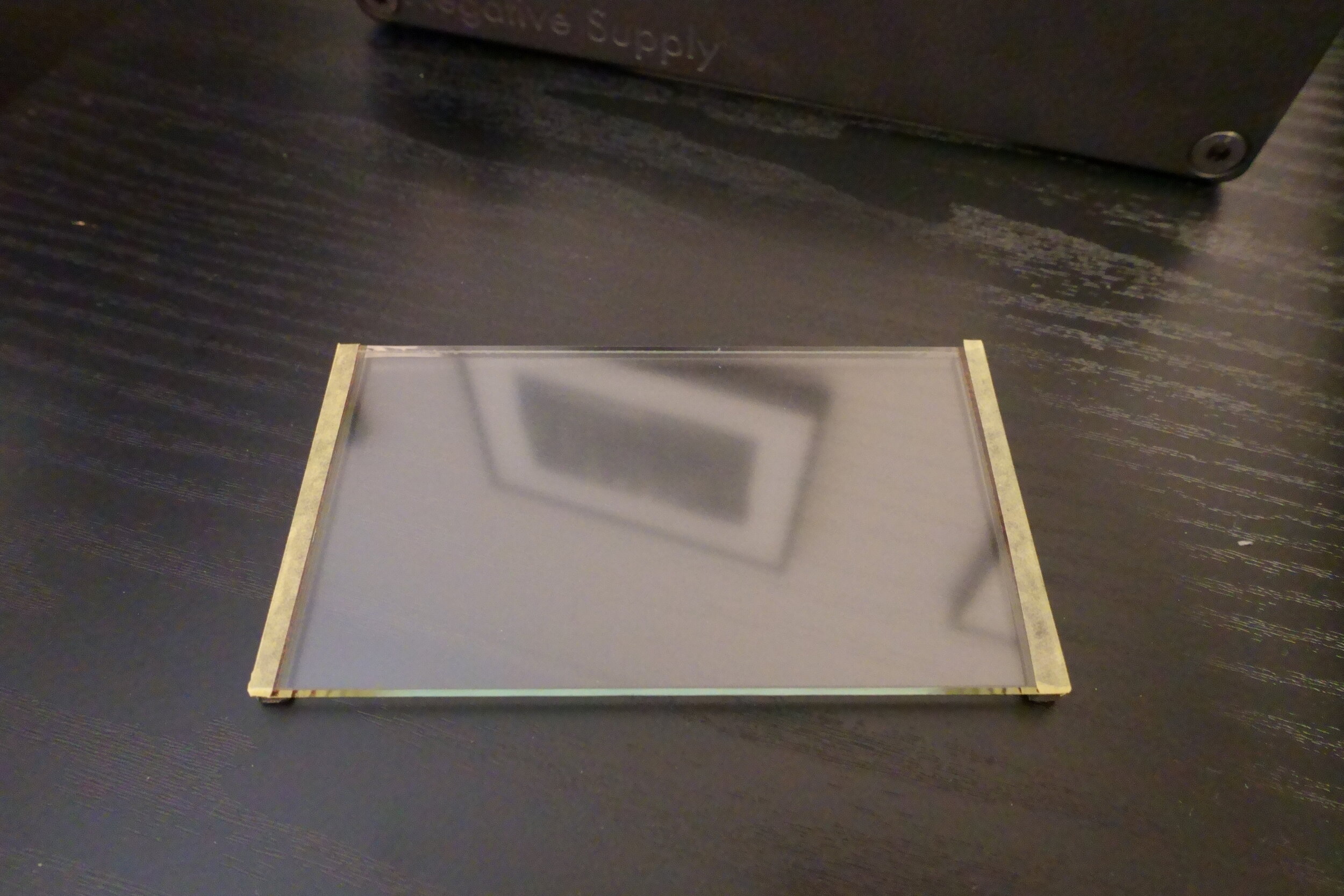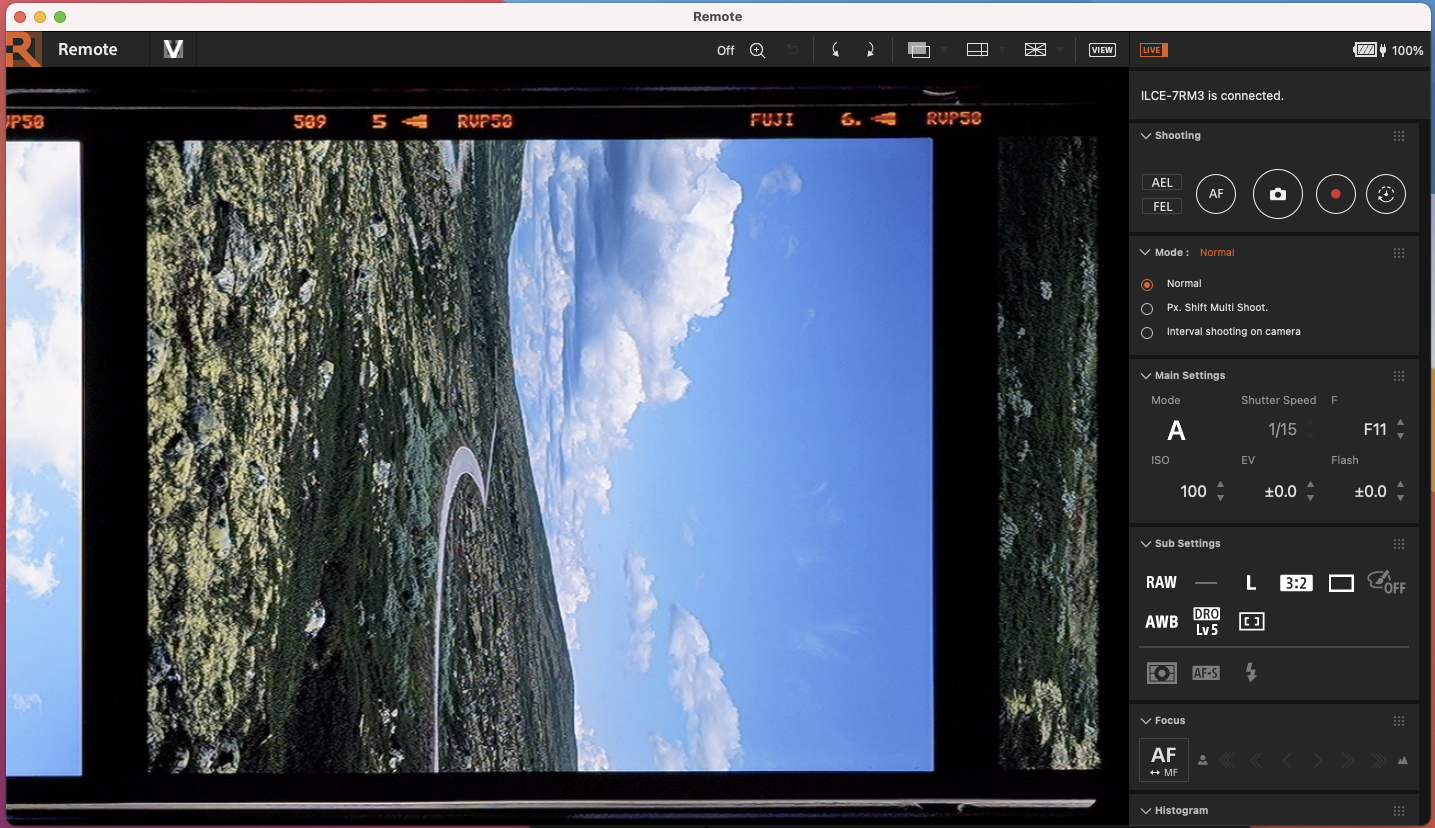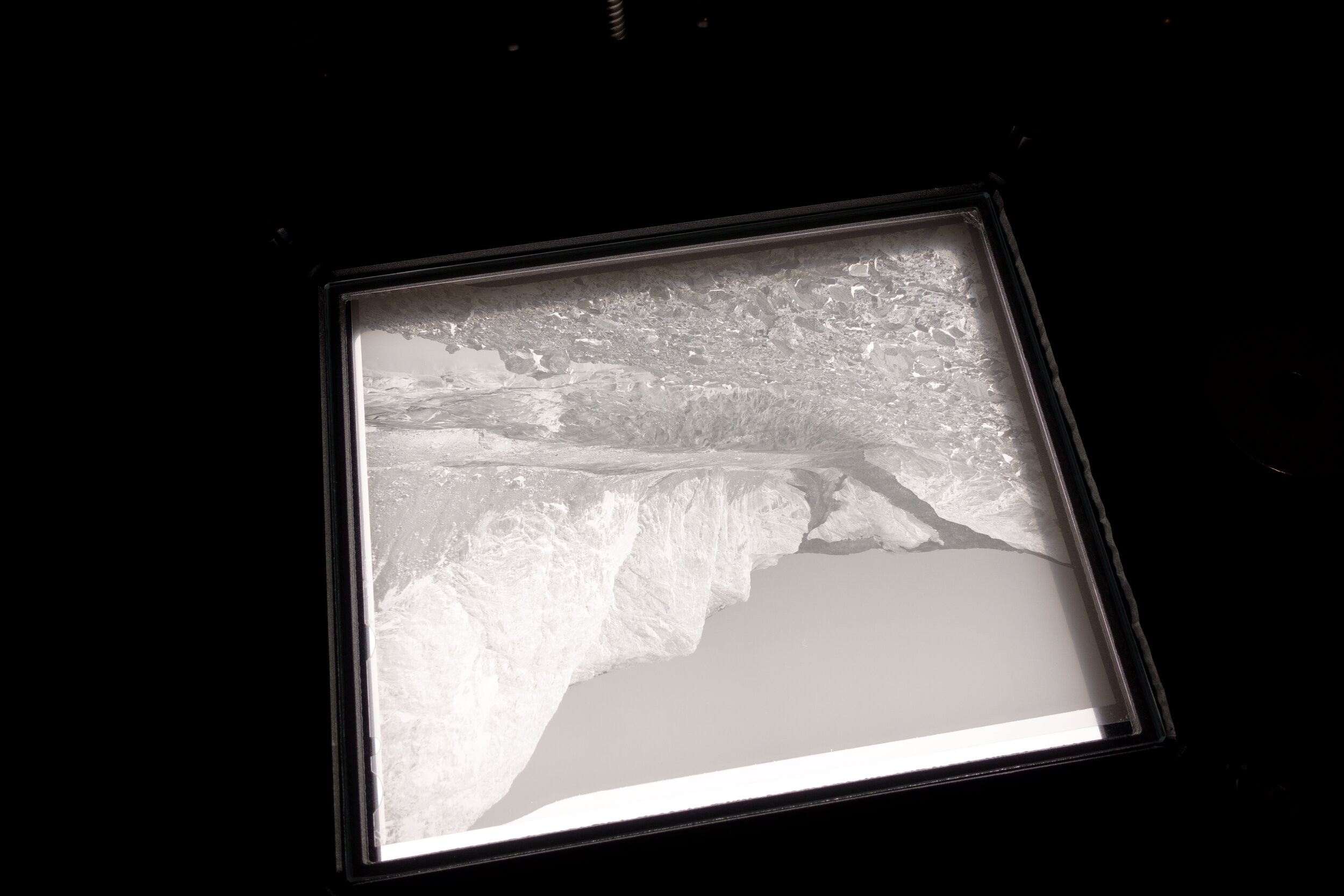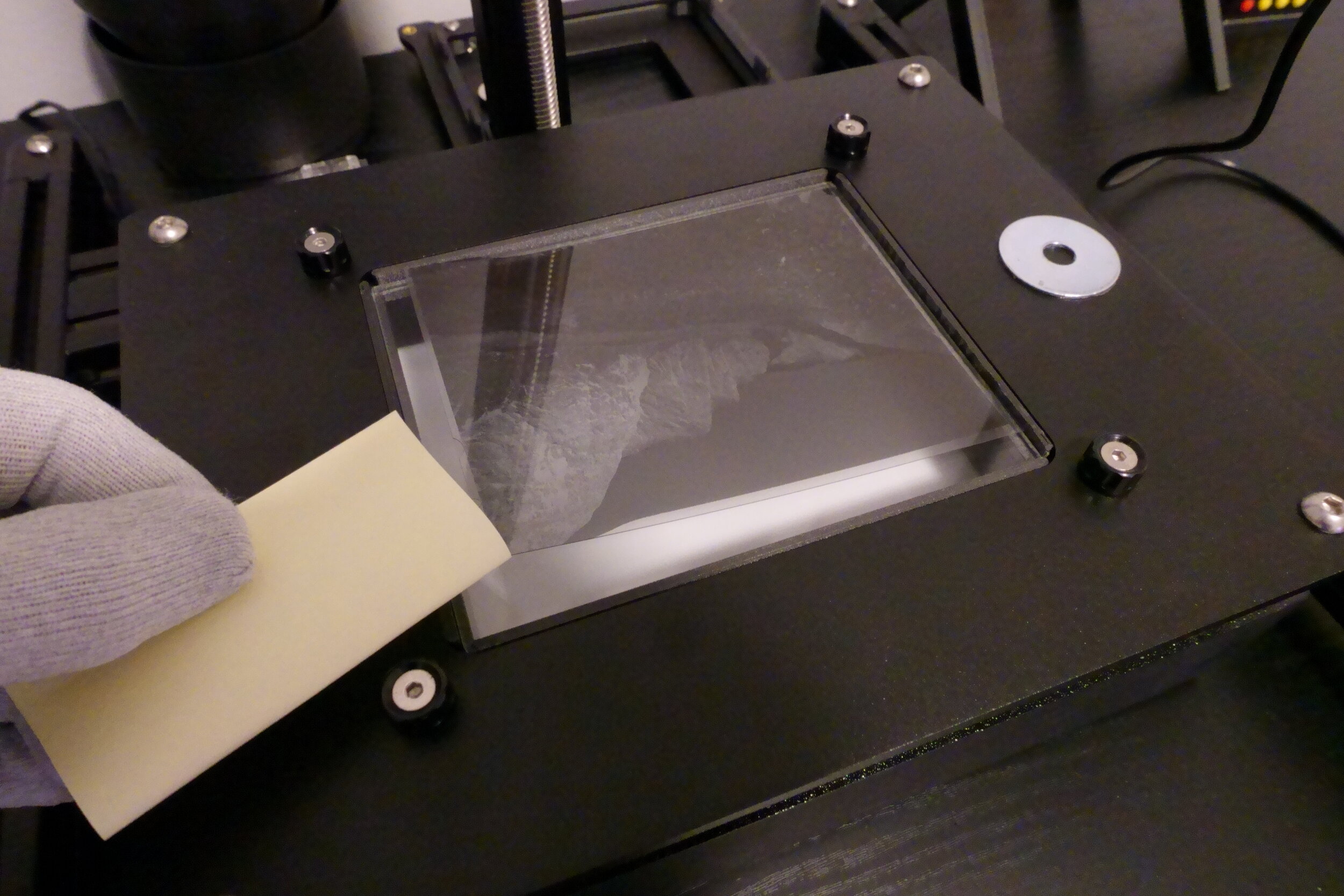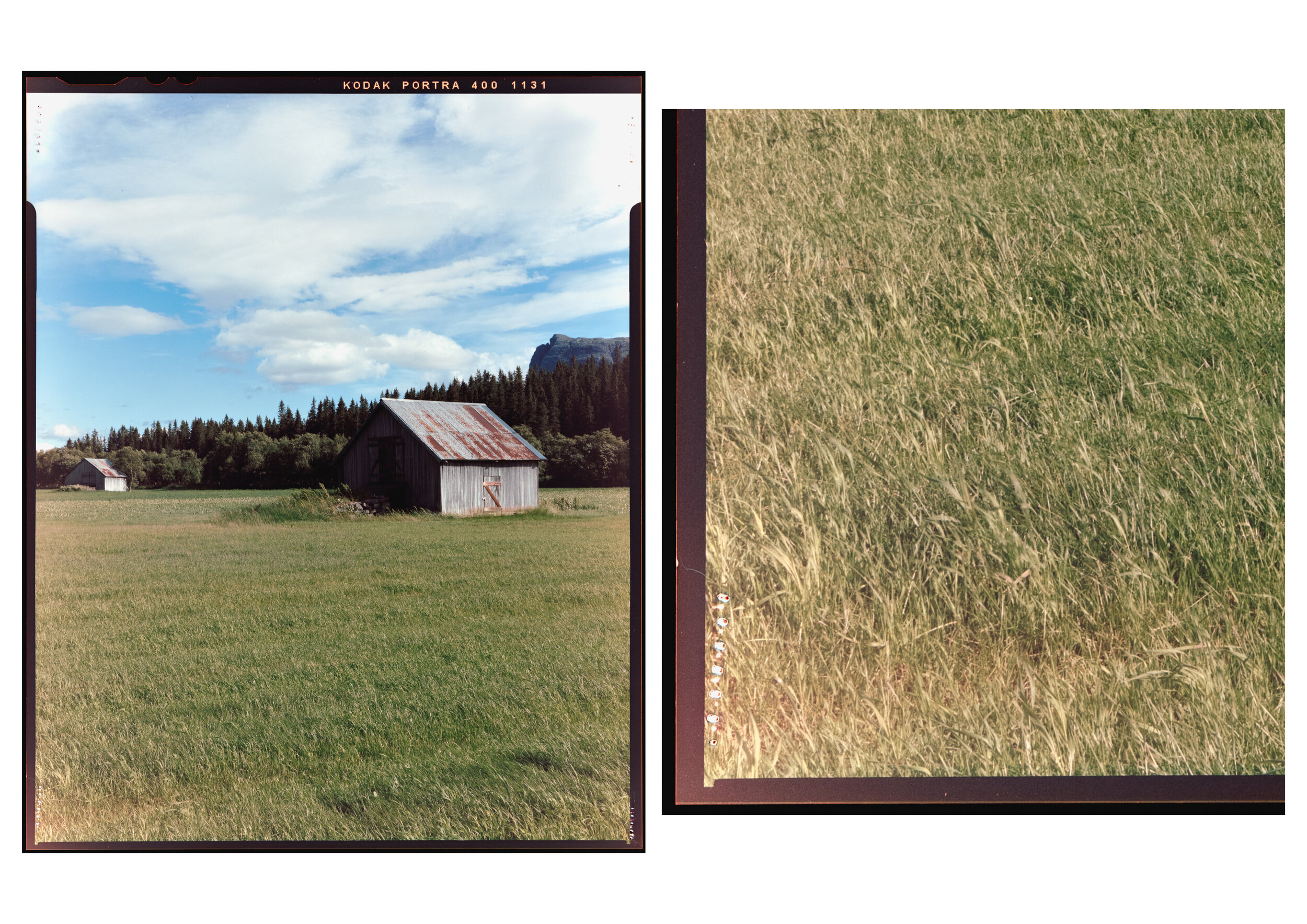In my original blogpost on using Negative Supply Gear I made a note on the issue of vignetting and light falloff specific to converting 4x5” Color negatives using my setup with a 70mm Sigma Macro lens. Shooting the entire 4X5” as one exposure.
“ I wonder if another lens like a 50mm macro will improve this as the lens is closer to the negative, or maybe shooting multiple closeups and stitching will make this better ? ”
And yes taking multiple close up photos and stitching will massivly improve this issue.
70mm Sigma Macro lens Shooting the entire 4X5” as one exposure.
Kodak Portra 400 4X5” Converted in Negative Lab Pro (flat profile, unedited)
The film is showing some falloff in light and color shift in the corners after the NLP converting.
So I changed my prosess of digitizing 4X5” Color negatives. I am now photographing the 4X5” color negative as 4 images with the 70mm Macro lens closer to the subject. Then Stitching the Negative in Lightroom Classic CC with the panorama photo merge utility.
Kienzle ANR on the Negative Supply Light Source pro 5x7
Sony Tethered Shooting
After the 4 images is taken then import to Lightroom Classic CC and use the Panorama merge to stitch the 4 pictures.
Make sure to enable the Lens Correction on the stitched image.
Then Convert the Image in Negative Lab Pro.
Kodak Portra 400 4X5” Converted in Negative Lab Pro (flat profile, unedited)
The result on this new process, Stitching 4 closeups of the 4x5” Color Negative is now showing no falloff in light and color shift in the corners after the NLP converting.
70mm Sigma Macro lens Shooting the 4X5” negative as 4 exposure and stitching in Lightroom.
Kodak Portra 400 4X5” Converted in Negative Lab Pro (flat profile, unedited)
The film is showing no falloff in light and color shift in the corners after the NLP converting.
Edited in Lightroom Classic CC (.tiff file)
This will now be my new method going forward. I does take more time to take 4 images of each 4x5” but the results are much better.